The device has two independent low-noise microphone amplifiers with
two independent inputs for various types of microphones. This is a
universal device, any microphone can be connected to it:
The first amplifier has an unbalanced input, this is a 3.5mm jack on the front of the unit, signed “MIC”.
You can connect an Electret or Dynamic Microphone to it. The Bias + 3V
power supply can be disabled via the menu (the procedure will be
described below).
To connect a high-quality condenser microphone that requires phantom power, the device can be equipped with a 48V phantom power board. The figure on the left shows the appearance of the 48V option board and how to enable it.
To enable this mode (the optional + 48V converter board must be installed in the
device), it is necessary to turn off the power to the device, unscrew the 4 screws,
remove the lower part of the case and set the switch to the Bias position as shown in
Figure 3. After that, reinstall the lower cover (cut out to the XLR socket) and tighten
the 4 screws.
Connect a microphone to the XLR jack and only then apply power to the device!
RJ-45 connection
If you have a transceiver model with RJ-45 connector, for example like Yaesu FTDX-10, Yaesu FT-891, Yaesu FT-991, Yaesu FT-857, Icom IC-706, Icom IC-7000, Icom IC-7100, then you need a device with RJ-45 connectors. It is physically impossible to install the RJ-45 input connector due to lack of free space, so the device comes complete with an adapter, which is shown in the photo. But this is a big plus. By connecting the adapter not to the input but to the output ( to the device cable), you will receive a product with two round connectors. That is, the product can be used with Yaesu RJ-45 like FT-817 and with 8pin pole transceivers, like Yaesu FT-990.
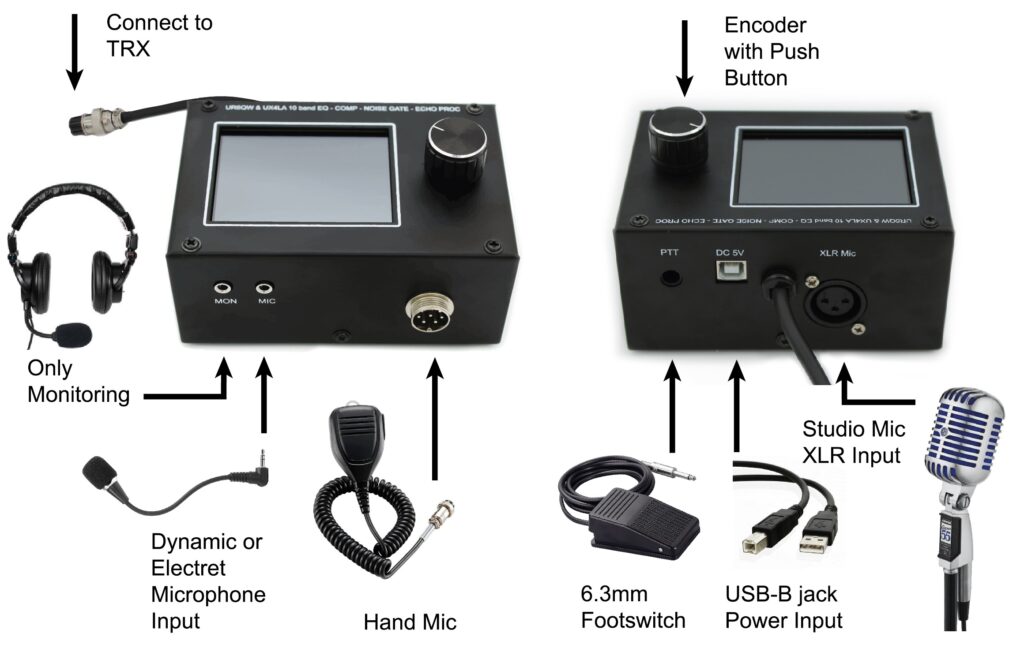
The picture shows the connectors and what can be connected to them.
For different transceiver models, the connectors may differ.
Full audio demonstration
We offer free professional consultation to help you choose the best setup.
No products in the cart.